The Property Editor dock window contains the Property Sheet, which is specific to the type of the Current Item and enables you to modify any textual properties of the Current Item, such as its name, documentation, code, etc. The Property Editor dock window can be shown or hidden by means of the menu or through the View Toolbar :
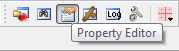
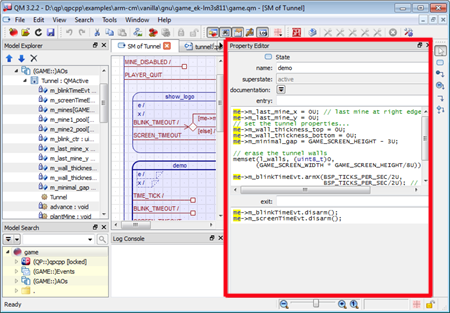
For performance reasons, the changes you make in the Property Editor are not introduced into the Abstract Model immediately, so, for example, the model is generally not updated after every key-press on your keyboard. Instead the Property Editor updates the model after the following events:
The screen shot below shows an example of a Property Sheet of the State item. This Property Sheet illustrates the typical properties:
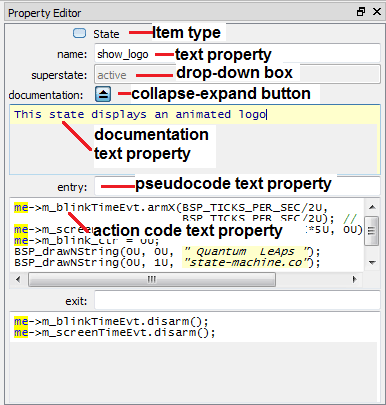
The specific Property Sheets are documented with the model items to which they correspond: